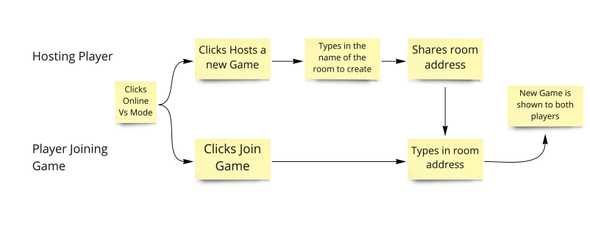Tic-Tac-Toe - Player vs Player UX/UI
September 17, 2021
👋!!
Last time we looked at the implementation requirements in order to have a bi-directional communication between players interested in playing a tic tac toe game online.
Today we’ll be looking how we want our players experience would look like.
We have two types of user:
- Player who wants to host a new game.
- Player who wants a join a game.
Here is a high level experience flow for each user.
This diagram allows us to describe better what kind of specifications we could use for our UI tests:
- On the play options component we want to have a new option for
Online Vs Mode - On clicking the online vs option the player should see two options: join or host a new game.
- On clicking the
host a new game optionsthe user should see an input with the labelNew Room Name - On clicking the
host a new game optionsthe user should see a disabled button with the labelCreate Room - After typing the room name in the room name input the
Create Roombutton becomes enabled.
- After clicking the
Create Roombutton the hosting player should see “waiting for opponent to join” on the screen. - After clicking the
Create Roombutton the hosting player should see “share this room address to your opponent!” on the screen. - After a user clicks
Join Gameoption it should show an input with the labelRoom Addresss. - After a user clicks
Join Gameoption it should show a disabled button with the labelJoin Room. - After a user types in the ‘Room Address’ input it should enable the
Join Roombutton. - After clicking the
Join Gamebutton it should show the new game board.
Implementation
- On the play options component we want to have a new option for
Online Vs Mode
Test:
(testing "It should show Online VS Mode option"
(with-mounted-component
[play-menu]
(fn [component]
(is
(label-component-in-dom? component ":online-vs-mode")))))Production Code:
(def play-mode-options
[{:label (:local-mode INTL) :value :local}
{:label (:ai-mode INTL) :value :ai}
{:label (:online-vs-mode INTL) :value :online-vs}])- On clicking the online vs option the player should see two options: join or host a new game.
Test
(testing "It should create or join room options after clicking online vs moe"
(with-mounted-component
[play-menu]
(fn [component]
(click-element (.getByLabelText component ":online-vs-mode"))
(is
(label-component-in-dom? component "join-game"))
(is
(label-component-in-dom? component "host-game")))))Production Code:
(def online-options
[{:label (:host-game-option INTL)
:value :host-game}
{:label (:join-game-option INTL)
:value :join-game}])
(defn play-menu []
(let [options (atom default-game-options)
go-back-to-menu #(reset! options default-game-options)]
(fn []
(cond
(nil? (:play-mode @options))
[play-mode-menu #(swap! options assoc :play-mode %)]
(and (= :ai (:play-mode @options))
(nil? (:ai-difficulty @options)))
[difficulty-ai-menu #(swap! options assoc :ai-difficulty %)]
(and (= :ai (:play-mode @options))
(nil? (:first-player @options)))
[goes-first-menu #(swap! options assoc :first-player %)]
(= :online-vs (:play-mode @options))
[online-vs-menu]
:else
[tic-tac-toe-board go-back-to-menu @options]))))- On clicking the
host a new game optionsthe user should see an input with the labelNew Room Name
Test:
(testing "It should show an New Room Name input after clicking host game option"
(with-mounted-component
[play-menu]
(fn [component]
(click-element (.getByLabelText component ":online-vs-mode"))
(click-element (.getByLabelText component "host-game"))
(is
(label-component-in-dom? component "new-room-input")))))Production code:
(defn create-room-form []
[:div
[:label (:create-room-name-label INTL)]
[:input {:aria-label "new-room-input"}]])
(defn play-menu []
(let [options (atom default-game-options)
go-back-to-menu #(reset! options default-game-options)]
(fn []
(cond
...
(and (= :online-vs (:play-mode @options))
(= :host-game (:online-mode @options)))
[create-room-form]
:else
[tic-tac-toe-board go-back-to-menu @options]))))- On clicking the
host a new game optionsthe user should see a disabled button with the labelCreate Room
Test:
(testing "It should show an Create Room button disabled after clicking host game option"
(with-mounted-component
[play-menu]
(fn [component]
(click-element (.getByLabelText component ":online-vs-mode"))
(click-element (.getByLabelText component "host-game"))
(is (= true (-> component
(.queryByLabelText "create-room-button")
(. -disabled)))))))Production code:
(defn create-room-form []
[:div
[:label (:create-room-name-label INTL)]
[:input {:aria-label "new-room-input"}]
[:button {:aria-label "create-room-button"
:disabled true}
(:create-room-button INTL)]])- After typing the room name in the room name input the
Create Roombutton becomes enabled.
Test:
(testing "It should enable the Create Room button after typing on the room name input "
(with-mounted-component
[play-menu]
(fn [component]
(click-element (.getByLabelText component ":online-vs-mode"))
(click-element (.getByLabelText component "host-game"))
(change-input (.getByLabelText component "new-room-input") "room-name")
(is (= false (-> component
(.queryByLabelText "create-room-button")
(. -disabled)))))))Production Code:
(defn create-room-form []
(let [room-name (atom "")]
(fn []
[:div
[:label (:create-room-name-label INTL)]
[:input {:aria-label "new-room-input"
:type "text"
:value @room-name
:on-change #(reset! room-name (-> % .-target .-value))}]
[:button {:aria-label "create-room-button"
:disabled (= "" @room-name)}
(:create-room-button INTL)]])))
We’ll see the missing implementation of our specifications next time on part DEUX!
<3!
Want to hear more from me?
Signup to my newsletter!
CarrerasDev Newsletter
A free email newsletter on how to create high-performing development teams.

Written by Edgardo Carreras.