Tic-Tac-Toe - Player vs Player UX/UI Part Deux
September 20, 2021
👋!!
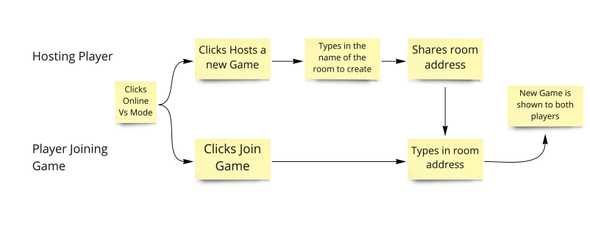 Picking up from last week, today we’ll start by implementing the missing specifications for our Player
vs Player user experience.
Picking up from last week, today we’ll start by implementing the missing specifications for our Player
vs Player user experience.
On the play options component we want to have a new option for `Online Vs Mode`On clicking the online vs option the player should see two options: join or host a new game.On clicking the `host a new game options` the user should see an input with the label `New Room Name`On clicking the `host a new game options` the user should see a disabled button with the label `Create Room`After typing the room name in the room name input the `Create Room` button becomes enabled.- After clicking the
Create Roombutton the hosting player should see “waiting for opponent to join” on the screen. - After clicking the
Create Roombutton the hosting player should see “share this room address to your opponent!” on the screen. - After a user clicks
Join Gameoption it should show an input with the labelRoom Addresss. - After a user clicks
Join Gameoption it should show a disabled button with the labelJoin Room. - After a user types in the ‘Room Address’ input it should enable the
Join Roombutton. - After clicking the
Join Gamebutton it should show the new game board.
Implementation
- After clicking the
Create Roombutton the hosting player should see “waiting for opponent to join” on the screen. - After clicking the
Create Roombutton the hosting player should see “share this room address to your opponent!” on the screen.
Test
(testing "It should loading after host creates a room"
(with-mounted-component
[play-menu-factory]
(fn [component]
(click-element (.getByLabelText component ":online-vs-mode"))
(click-element (.getByLabelText component "host-game"))
(change-input (.getByLabelText component "new-room-input") "room")
(click-element (.queryByLabelText component "create-room-button"))
(is
(label-component-in-dom? component "loading-room")))))Production Code
(defn loading-room [room-id]
[:div {:aria-label "loading-room"}
[:p "Waiting on opponent to join game"]
[:p {:aria-label "room-id"} (str "Share this address with your opponent " room-id)]])
(defn play-menu-factory []
(let [options (atom default-game-options)
go-back-to-menu #(reset! options default-game-options)]
(fn []
(let [{:keys [play-mode ai-difficulty first-player online-mode room-id] } @options
ai-mode? (= :ai play-mode)
online-mode? (= :online-vs play-mode)
hosting-game? (= :host-game online-mode)]
(cond
(nil? (:play-mode @options))
[play-mode-menu #(swap! options assoc :play-mode %)]
(and ai-mode?
(nil? ai-difficulty))
[difficulty-ai-menu #(swap! options assoc :ai-difficulty %)]
(and ai-mode?
(nil? first-player))
[goes-first-menu #(swap! options assoc :first-player %)]
(and online-mode?
(nil? online-mode))
[online-vs-menu #(swap! options assoc :online-mode %)]
(and online-mode?
hosting-game?
(nil? room-id))
[create-room-form #(swap! options assoc :room-id %)]
(and online-mode?
hosting-game?
(not (nil? room-id)))
[loading-room room-id]
:else
[tic-tac-toe-board go-back-to-menu @options])))))- After a user clicks
Join Gameoption it should show an input with the labelRoom Addresss. - After a user clicks
Join Gameoption it should show a disabled button with the labelJoin Room. - After a user types in the ‘Room Address’ input it should enable the
Join Roombutton.
Actually as I wrote this blog I found that these stories I want to replace them with this simpler one:
So for this I want to leverage a library that handles client side routing.
So lets say the link might be: http://localhost:3000/join-game/:multiaddrs/:room-name
Where multiaddrs and room name would be parameters sent down to the application so that the joining player can connect
to peer and join game.
- After a player who navigates the link the hosting player shares, they should able to see the loading the game.
I spent all night on setting up client side routing and went to bed defeated, hopefully tomorrow will go better!
<3!
Want to hear more from me?
Signup to my newsletter!
CarrerasDev Newsletter
A free email newsletter on how to create high-performing development teams.

Written by Edgardo Carreras.